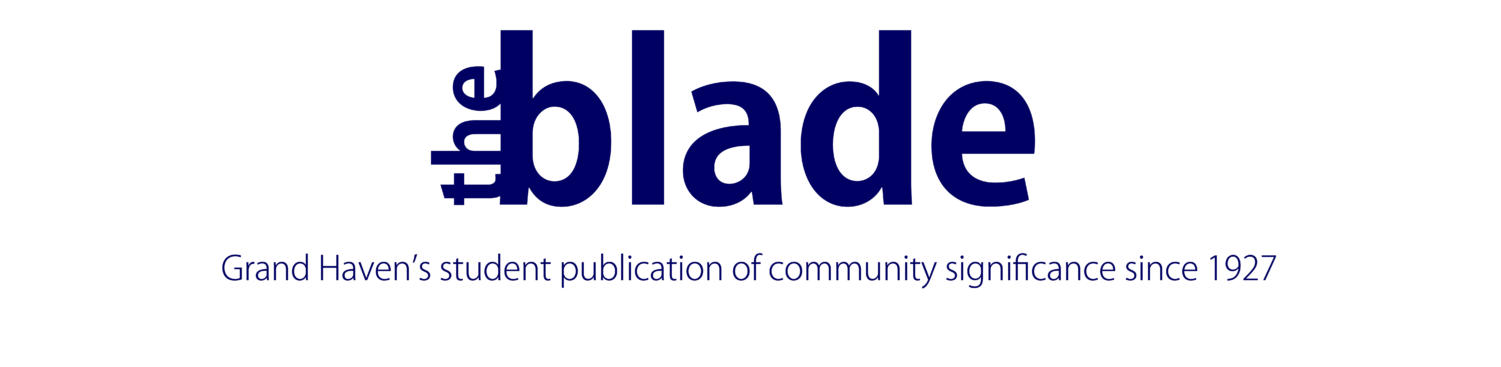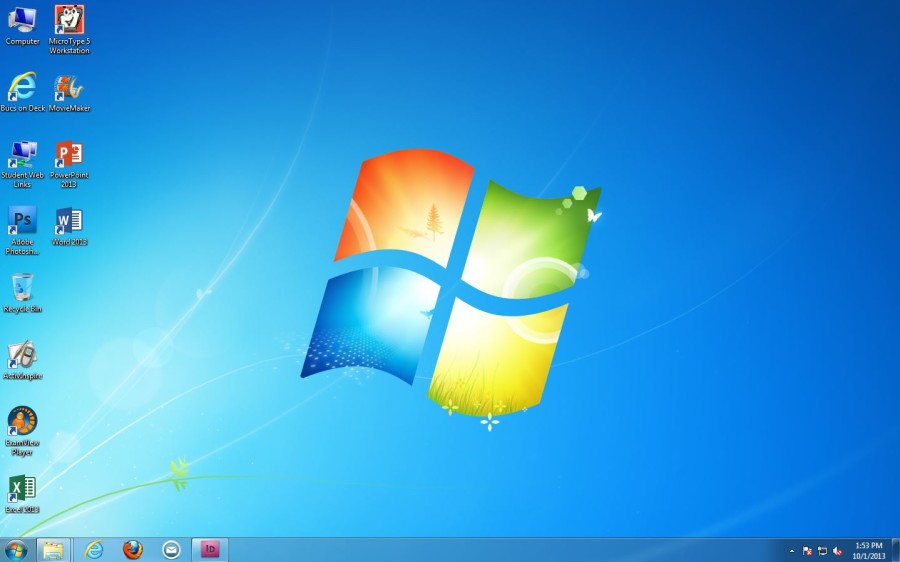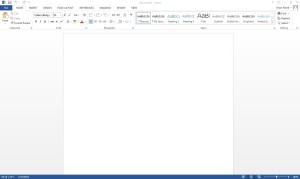
When students and teachers log into a computer this year, they will see a lot of changes. Over the summer the technology department changed the operating system all of the computers run on from Windows XP to Windows 7. According to the district’s technology coordinator Doug Start, it’s a move they had to make.
“The reason for the switch was Microsoft is ending support next year for Windows XP,” Start said. “This would include drivers and software so we would have a hard time servicing the computers and installing software.”
Start hopes the change to Windows 7 will bring new opportunities to the classroom.
“Windows 7 is a more advanced operating system giving staff a sleeker look and access to better software like Windows Live Movie Maker,” Start said.
Another switch the technology department made over the summer was updating Microsoft Office. This includes updates to programs like Word, PowerPoint and excel.
“While there are some nice improvements to the Office suite in 2013, like better templates, productivity shortcuts and the ability to save in multiple formats, the programs basically work the same,” Start said. “The major change from Office 2000 to Office 2013 is the elimination of the traditional drop down menus in the programs to the ribbon bar.”
This ribbon is at the top of screen on any Microsoft Office program. It is meant to make the options available to the user easier to see. For some people who are used to using the older systems, these changes will take awhile to get used to.
“We love the changes and advancements in technology but we just need time to play with the programs,” student services secretary Lynne Bailey said.
According to councilor Claudia Phipps, there is still a lot to get used to.
“There is a learning curve,” Phipps said. “Printing is a little more complicated because you have to decide where you want to send your document.”
One change that teachers and students won’t be able to see is the switch from the Novell eDirectory network operating system to Microsoft’s Active Directory.
“This move gives us more control over the desktops and laptops as far as remote troubleshooting, remote updates, remote installation of programs and printers and automation of some of our processes from a central location,” Start said. “Technology has become more and more a priority in our classroom environments and as cuts to K-12 education has forced everyone to do more with less. It is important that we can still provide a high level of support to our classrooms with fewer resources. This network switch gives us that ability and we can still keep a focus on the classrooms for students and staff.”