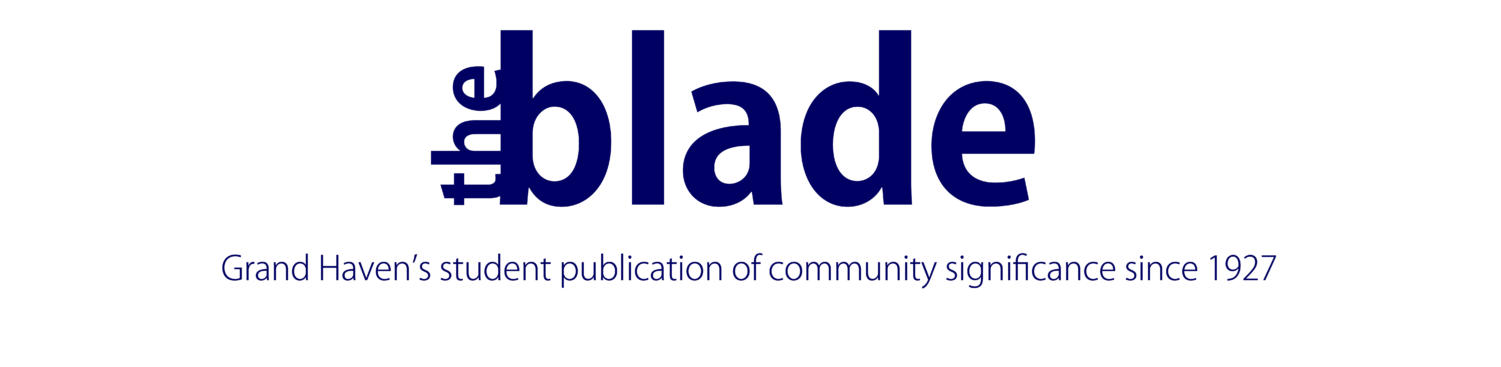Chromebooks level playing field
Classrooms connect online with one-to-one devices from tech bond
October 17, 2015
Staring at a white screen and watching your dinosaur hop over cacti with every press of the space bar was a common occurrence the first few days of school, when the new Dell Chromebooks had problems with internet access.
In technology-dependent classrooms, these connectivity problems caused delays in work progress. It was very frustrating for science teacher Jeremey Wilder, who assigns all work through online links.
“There are resources I have planned to use with my students in specific lessons and many of the times they’re supposed to be reading something or viewing something and it cannot be accessed,” Wilder said.
Senior Hannah Kenny believes that Chromebooks improve communication between students and staff, and when they experience problems together everyone becomes closer.
“I think they’re really helpful and I really like how positive our teachers are about them, like if there’s a day that they’re not working very well or if something doesn’t go right, they’re always like ‘It’s okay, we’ll figure it out together,’” Kenny said. “So they’re using it to help build us up and work with us instead of being upset if it’s not working.”
While most people believed the Internet had crashed, the problem was actually that the WatchGuard System Manager. This system protects the district from being hacked, and believed it was being attacked and therefore would not allow computer users in the building to access websites while connected to the school wifi system.
Director of Technology, Brian Wheeler, spent days trying to locate the problem and figuring out how to fix it. He sent out an email on Tuesday, Sept. 22 to inform staff members that he found the problem within the WatchGuard System Manager and students should no longer have trouble accessing the internet.
The improvement is good news for teachers that were annoyed with not being able to use Chromebooks.
“As frustrating as it is for teachers to spend time planning and then not have the technology work, I’m still very excited for the opportunity to provide video clips, colored resources, up to date materials, and interactive experiences, where students can share with one another and their teacher in a more collaborative way,” Wilder said.
The Chromebooks were a part of the 10-year bond issue that was passed in May 2014. Wheeler believes that although there were problems early on, the Chromebooks are still reliable.
“We spent two years preparing for this, talking about one-to-one, putting infrastructure in, and planning and doing training, and having a pilot program,” Wheeler said. “Certainly we think we put a lot of effort in trying to have a smooth roll out.”
Help desk technician Mandy Miller has played a part in the roll out of Chromebooks. Last year she was a media assistant in the library, but she landed the new position because she had experience helping the technology department for the last two summers.
“I’ve learned a lot over the summer, just how all the technology in the district works, installing new things, I enrolled Chromebooks this summer, and I got iPads ready for the elementary schools,” Miller said. “So I was kind of hands-on learning.”
Miller is a representative for the technology department, and she is stationed in the Buc Stop before school, during all lunches, and after school. She sets new students up with chromebooks when they arrive at the school. Miller can also help students who have issues with their Chromebooks, such as damaged screens or other problems that aren’t internet related.
If a student has insurance on their Chromebook, any accidental damage will be covered by the insurance up to two times. Without insurance, students will be billed for the cost of repairs.
Miller is happy with the roll out of Chromebooks.
“Personally, in my home we have two daughters here at the high school,” Miller said. “Both girls have their Chromebooks. They can work on their stuff. They can be at rehearsal and if they have a little break, they can pull out their Chromebook and they can work on their homework. Where before, if they needed a computer they’d have to come out to the cafeteria or they’d have to wait until they got home, and sometimes that would require very late nights. As a parent alone, I’m very grateful for them.”